1- Go to your Enigma2 and get your IP address
Go to Settings/Setup/System Network Device Setup Adapter Settings
And get your IP address it starts with 192.168….
2– Go to your windows PC and download Putty Software
Putty dURLload URL https://the.earth.li/~sgtatham/putty/latest/x86/putty.exe
3- Open Putty add follow these steps
Add your IP address of your Enigma ( Same IP as step 1 ) Port 23 Connection type Telenet Click on open


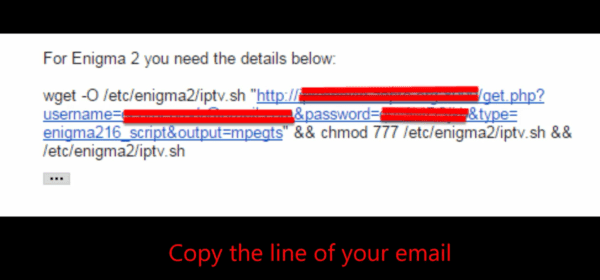








bonjour je votre savoir se le un 500s est-il compact ive con votre OCCAM . EST -IL CONNECTE DESCENDANCE SEN INTERVENANTE DE MA PAR PODE VU ME DIRA LE PRIE DE ABONNEMENT DE 3 ANIS MARC A BENTO
ReplyDeleteI was surfing the Internet for information and came across your blog. I am impressed by the information you have on this blog. It shows how well you understand this subject. iptv a montreal
ReplyDelete